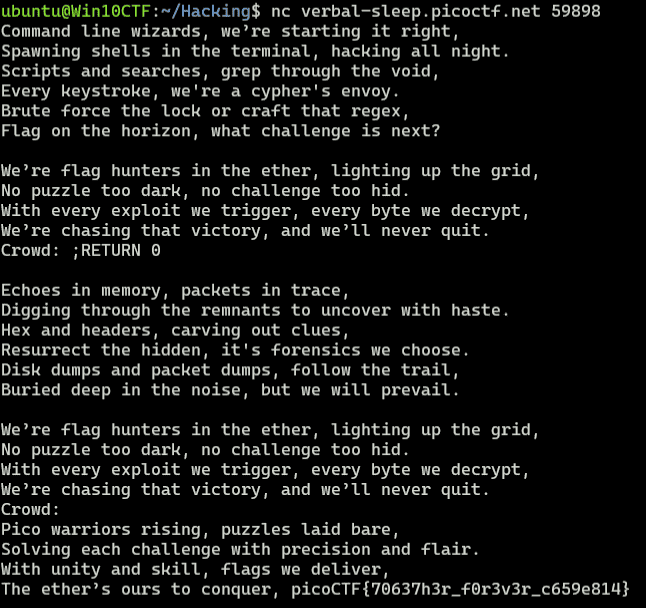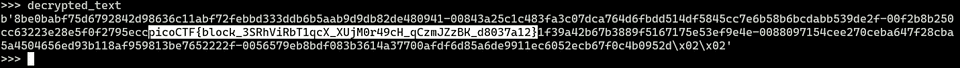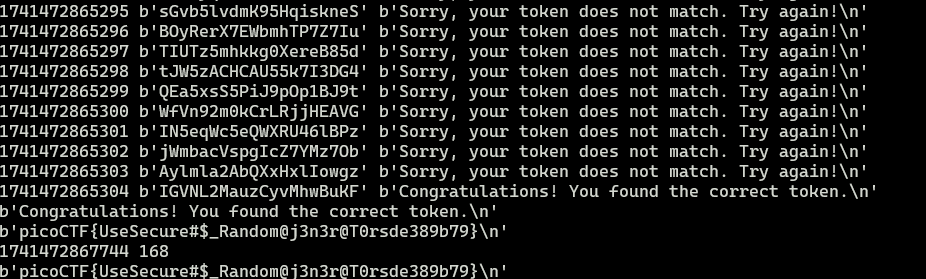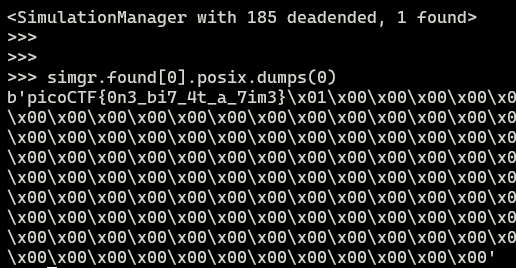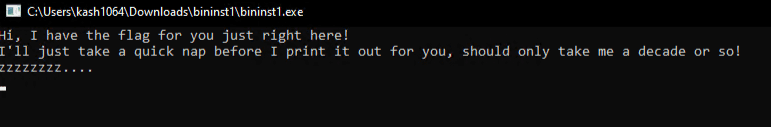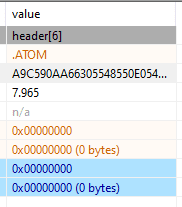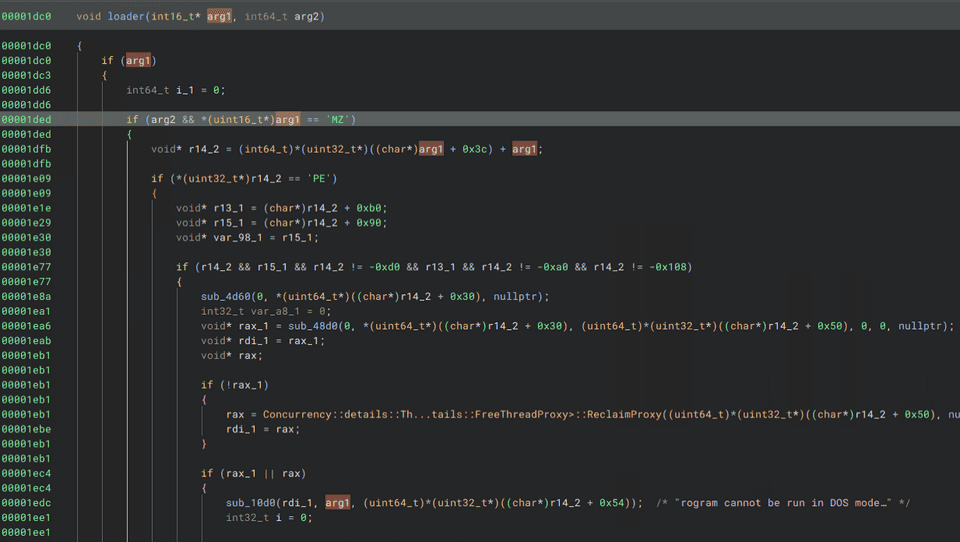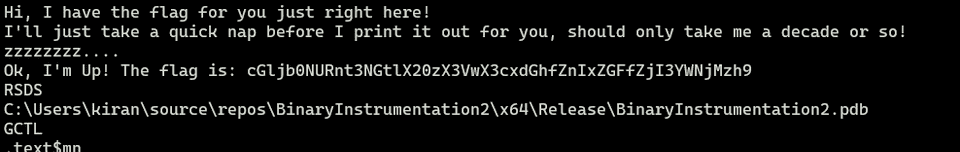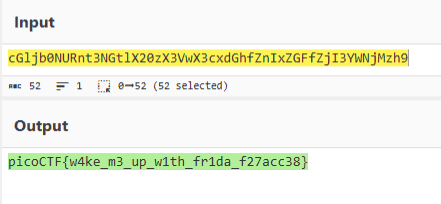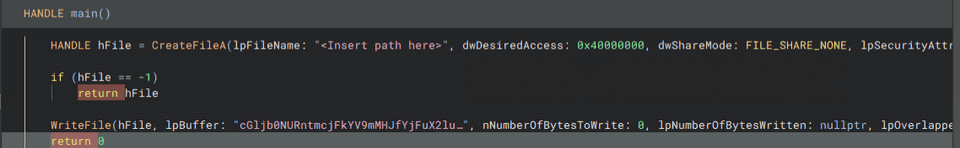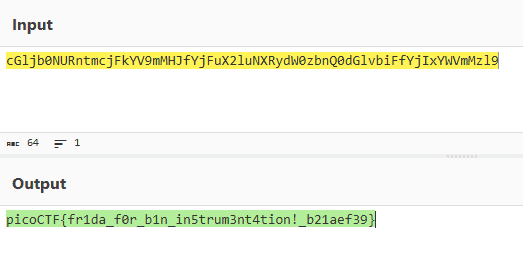今年の picoCTF はとりあえず Rev だけ解きました。
今回はあまり面白い問題はなかったですが、簡単に Writeup を書いておきます。
もくじ
- Flag Hunters(Rev)
- Tap into Hash(Rev)
- Chronohack(Rev)
- Quantum Scrambler(Rev)
- perplexed(Rev)
- Binary Instrumentation 1(Rev)
- Binary Instrumentation 2(Rev)
- まとめ
Flag Hunters(Rev)
Lyrics jump from verses to the refrain kind of like a subroutine call. There’s a hidden refrain this program doesn’t print by default. Can you get it to print it? There might be something in it for you.
問題バイナリとして以下の Python スクリプトが与えられます。
import re
import time
# Read in flag from file
flag = open('flag.txt', 'r').read()
secret_intro = \
'''Pico warriors rising, puzzles laid bare,
Solving each challenge with precision and flair.
With unity and skill, flags we deliver,
The ether’s ours to conquer, '''\
+ flag + '\n'
song_flag_hunters = secret_intro +\
'''
[REFRAIN]
We’re flag hunters in the ether, lighting up the grid,
No puzzle too dark, no challenge too hid.
With every exploit we trigger, every byte we decrypt,
We’re chasing that victory, and we’ll never quit.
CROWD (Singalong here!);
RETURN
[VERSE1]
Command line wizards, we’re starting it right,
Spawning shells in the terminal, hacking all night.
Scripts and searches, grep through the void,
Every keystroke, we're a cypher's envoy.
Brute force the lock or craft that regex,
Flag on the horizon, what challenge is next?
REFRAIN;
Echoes in memory, packets in trace,
Digging through the remnants to uncover with haste.
Hex and headers, carving out clues,
Resurrect the hidden, it's forensics we choose.
Disk dumps and packet dumps, follow the trail,
Buried deep in the noise, but we will prevail.
REFRAIN;
Binary sorcerers, let’s tear it apart,
Disassemble the code to reveal the dark heart.
From opcode to logic, tracing each line,
Emulate and break it, this key will be mine.
Debugging the maze, and I see through the deceit,
Patch it up right, and watch the lock release.
REFRAIN;
Ciphertext tumbling, breaking the spin,
Feistel or AES, we’re destined to win.
Frequency, padding, primes on the run,
Vigenère, RSA, cracking them for fun.
Shift the letters, matrices fall,
Decrypt that flag and hear the ether call.
REFRAIN;
SQL injection, XSS flow,
Map the backend out, let the database show.
Inspecting each cookie, fiddler in the fight,
Capturing requests, push the payload just right.
HTML's secrets, backdoors unlocked,
In the world wide labyrinth, we’re never lost.
REFRAIN;
Stack's overflowing, breaking the chain,
ROP gadget wizardry, ride it to fame.
Heap spray in silence, memory's plight,
Race the condition, crash it just right.
Shellcode ready, smashing the frame,
Control the instruction, flags call my name.
REFRAIN;
END;
'''
MAX_LINES = 100
def reader(song, startLabel):
lip = 0
start = 0
refrain = 0
refrain_return = 0
finished = False
# Get list of lyric lines
song_lines = song.splitlines()
# Find startLabel, refrain and refrain return
for i in range(0, len(song_lines)):
if song_lines[i] == startLabel:
start = i + 1
elif song_lines[i] == '[REFRAIN]':
refrain = i + 1
elif song_lines[i] == 'RETURN':
refrain_return = i
# Print lyrics
line_count = 0
lip = start
while not finished and line_count < MAX_LINES:
line_count += 1
for line in song_lines[lip].split(';'):
if line == '' and song_lines[lip] != '':
continue
if line == 'REFRAIN':
song_lines[refrain_return] = 'RETURN ' + str(lip + 1)
lip = refrain
elif re.match(r"CROWD.*", line):
crowd = input('Crowd: ')
song_lines[lip] = 'Crowd: ' + crowd
lip += 1
elif re.match(r"RETURN [0-9]+", line):
lip = int(line.split()[1])
elif line == 'END':
finished = True
else:
print(line, flush=True)
time.sleep(0.5)
lip += 1
reader(song_flag_hunters, '[VERSE1]')リモートサーバーにアクセスすると [VERSE1] の行以降のテキストが順に表示される動作になっていました。
Flag は [VERSE1] より前の行に書き込まれているので、何とかして冒頭部分のテキストを出力させる必要があります。
リモートサーバーにアクセスすると、 CROWD の位置で入力を求められ、入力したテキストが ong_lines[lip] = 'Crowd: ' + crowd にてサーバー側のデータに追加されることがわかります。
さらに、テキストが RETURN [0-9]+ にマッチした場合には、その行で定義されている行にジャンプして出力を継続することがわかります。
また、この時のテキストの評価はセミコロン区切りであるため、Crowd: ;RETURN 0 という行が追加されるように入力を与えることで以下のように正しい Flag を出力させることができます。
Tap into Hash(Rev)
Can you make sense of this source code file and write a function that will decode the given encrypted file content? Find the encrypted file here. It might be good to analyze source file to get the flag.
問題バイナリとして与えられた Python スクリプトをみると、単純な暗号化を行っているスクリプトであることがわかります。
import time
import base64
import hashlib
import sys
import secrets
def xor_bytes(a, b):
return bytes(x ^ y for x, y in zip(a, b))
key = b"\x1br\t;\x0f\xb5\x9f\xaa\xd1'\xaf\x86[\xf0\xe6\xd9'D\xf9\x8d\x17g\xeb>_gG.\xd4\xc3\xdc\x83"
enc = b'o\x14>\xda\x16\xc7\xce\xd784,.\x8f2\x80@cD?\xd3L\x90\x9f\x87l0yy\xdam\x85J1\x139\x88\x10\x95\x9f\x82ke*.\xda>\xd3\x195O?\xd3\x10\xc4\x94\x83kd| \x882\x86IzFk\xd2@\x95\xcd\x83:by{\x8c3\x81\x1e6E8\xdaC\xc2\xcf\xd087||\x8em\xd0\x1c3Cj\xde\x10\xc0\x99\x89;4+{\x8fn\x84\x1abN9\xdc\x16\xc5\xc8\xd0mc}+\x81o\xd7J1[k\xda\x12\x94\xce\x89m3}(\xdbh\x84KeDh\x8fF\x9e\xc9\x84i1.*\x8f2\x87\x1d4\x15+\x83\x17\xc9\xef\xe5Iz*t\xd7h\xd9\'d%\t\x82"\xcf\xfe\xd3[09{\xe0T\xea-=;k\x98@\x9f\xcf\xf9Pp\x0bb\xd5A\xe8\x02\x15=\x04\x8eL\x96\x9f\x86n0ze\x89m\x81A6Bi\x88B\x91\xce\x8279q~\x8d:\x84OfAn\x8fA\x95\xc9\xd76d|}\x95;\x82@oFb\xddE\x93\x98\xd2jdz/\x88h\xd7\x1a6@o\xdd\x12\x94\x94\xd2m`}y\x8c>\x82LaCm\x8f\x10\x9f\x9f\xd3>0py\xde2\x87AoGh\x88\x11\x91\x9a\x84=3z*\xde&\x82Hb@n\xddM\xc3\xce\x89me.(\x808\xd0KaGo\x8bG\x91\x9b\x81?`.|\xde=\xd6@b\x17m\x8e\x11\x9f\x95\x80>d+.\x88>\x80\x1d4\x14m\xdd\x12\x96\xcf\x85m1q-\x8ao\xb0z'
decrypted_text = b""
block_size = 16
key_hash = hashlib.sha256(key).digest()
for i in range(0, len(enc), block_size):
block = enc[i:i + block_size]
decrypt_block = xor_bytes(block, key_hash)
decrypted_text += decrypt_block上記の Solver を実行することで簡単に Flag を復号できます。
Chronohack(Rev)
Can you guess the exact token and unlock the hidden flag? Our school relies on tokens to authenticate students. The access is granted through nc verbal-sleep.picoctf.net 61959. Unfortunately, someone leaked an important file for token generation. Guess the token to get the flag.
問題バイナリとして以下のスクリプトが与えられます。
import random
import time
def get_random(length):
alphabet = "0123456789ABCDEFGHIJKLMNOPQRSTUVWXYZabcdefghijklmnopqrstuvwxyz"
random.seed(int(time.time() * 1000)) # seeding with current time
s = ""
for i in range(length):
s += random.choice(alphabet)
return s
def flag():
with open('/flag.txt', 'r') as picoCTF:
content = picoCTF.read()
print(content)
def main():
print("Welcome to the token generation challenge!")
print("Can you guess the token?")
token_length = 20 # the token length
token = get_random(token_length)
try:
n=0
while n < 50:
user_guess = input("\nEnter your guess for the token (or exit):").strip()
n+=1
if user_guess == "exit":
print("Exiting the program...")
break
if user_guess == token:
print("Congratulations! You found the correct token.")
flag()
break
else:
print("Sorry, your token does not match. Try again!")
if n == 50:
print("\nYou exhausted your attempts, Bye!")
except KeyboardInterrupt:
print("\nKeyboard interrupt detected. Exiting the program...")
if __name__ == "__main__":
main()実行時のタイムスタンプを Seed とした乱数により生成されるワンタイムパスワードを 100 回以内に正解できれば Flag を取得できることがわかります。
シンプルに以下のスクリプトを使用して Flag を取得できました。
import random
import time
from pwn import *
def get_random(T):
alphabet = "0123456789ABCDEFGHIJKLMNOPQRSTUVWXYZabcdefghijklmnopqrstuvwxyz"
random.seed(T)
s = ""
for i in range(20):
s += random.choice(alphabet)
return s.encode()
for i in range(0,1000,30):
s0 = int(time.time() * 1000)
target = remote("verbal-sleep.picoctf.net", 59978, ssl=False)
# s1 = int(time.time() * 1000)
target.recvuntil(b"Welcome to the token generation challenge!")
s1 = int(time.time() * 1000)
target.recvuntil(b"Enter your guess for the token (or exit):")
s3 = int(time.time() * 1000)
print(s0,s1,s1-s0,s3-s1)
target.sendline(get_random(0))
r = target.recvline()
j = 0
while(j < 47):
tmp = j+i
target.recvuntil(b"Enter your guess for the token (or exit):")
tk = get_random(s0+tmp)
target.sendline(tk)
try:
r = target.recvline()
print(s0+tmp, tk, r)
if "Congratulations" in r.decode():
print(r)
r = target.recvline()
print(r)
exit()
except:
print(s1+tmp,tmp)
print(r)
print(target.recv)
j += 1
target.clean()なお、問題サーバに何か異常があったのか、当初は何を試しても正しい Flag を取得できず無駄な時間を溶かしました。
翌朝サーバーが更新されていたので前日と同じスクリプトを使用したところあっさり Flag を取得することができました。
Quantum Scrambler(Rev)
We invented a new cypher that uses “quantum entanglement” to encode the flag. Do you have what it takes to decode it?
問題バイナリとして与えられたスクリプトを確認すると、独自のアルゴリズムを用いて Flag の各文字のバイト値をシャッフルしていました。
そこまで複雑な処理ではなかったので、単純にシャッフル操作を逆算する Solver を作成し、Flag を取得することができました。
scrambled_L = [スクランブル化されたリスト]
i = len(scrambled_L)
while(i > 2):
i -= 1
im2 = scrambled_L[i-1].pop()
im1 = scrambled_L[i-2].pop()
scrambled_L[i-1].append(im1)
print(scrambled_L)
# [['0x70'], ['0x63', '0x69'], ['0x43', '0x6f'], ['0x46', '0x54'], ['0x70', '0x7b'], ['0x74', '0x79'], ['0x6f', '0x68'], ['0x5f', '0x6e'], ['0x73', '0x69'], ['0x77', '0x5f'], ['0x69', '0x65'], ['0x64', '0x72'], ['0x35', '0x62'], ['0x31', '0x37'], ['0x32', '0x34'], ['0x66', '0x66'], ['0x7d']]
for l in scrambled_L:
if len(l) == 1:
print(chr(int(l[0], 16)), end="")
if len(l) == 2:
print(chr(int(l[1], 16)), end="")
print(chr(int(l[0], 16)), end="")
# picoCTF{python_is_weirdb57142ff}perplexed(Rev)
Download the binary here.
問題バイナリを解析してみると、入力されたパスワードを以下の check 関数で検証していることがわかりました。
int64_t check(char* input)
{
if (strlen(input) != 0x1b)
return 1;
int64_t val;
__builtin_memcpy(&val, "\xe1\xa7\x1e\xf8\x75\x23\x7b\x61\xb9\x9d\xfc\x5a\x5b\xdf\x69\xd2\xfe\x1b\xed\xf4\xed\x67\xf4", 0x17);
int32_t n = 0;
int32_t k = 0;
int32_t var_2c_1 = 0;
for (int32_t i = 0; i <= 0x16; i += 1)
{
for (int32_t j = 0; j <= 7; j += 1)
{
if (!k)
k += 1;
int32_t rax_17;
rax_17 = ((int32_t)input[(int64_t)n] & 1 << (7 - k)) > 0;
if (rax_17 != (int8_t)(((int32_t)*(uint8_t*)(&val + (int64_t)i) & 1 << (7 - j)) > 0))
return 1;
k += 1;
if (k == 8)
{
k = 0;
n += 1;
}
if ((int64_t)n == strlen(input))
return 0;
}
}
return 0;
}実装的には単純なバイト操作のようでしたので、脳死 angr で簡単に Flag を特定できました。
import angr
proj = angr.Project("perplexed", auto_load_libs=False)
obj = proj.loader.main_object
print("Entry", hex(obj.entry))
find = 0x40143e
avoids = [0x40143e]
init_state = proj.factory.entry_state()
simgr = proj.factory.simgr(init_state)
simgr.explore(find=find, avoid=avoids)
# 出力
simgr.found[0].posix.dumps(0)実行結果は以下。
Binary Instrumentation 1(Rev)
I have been learning to use the Windows API to do cool stuff! Can you wake up my program to get the flag?
問題バイナリを実行してみると、正しい Flag を出力するまでに無限にスリーブする実装になっていました。
デコンパイラでバイナリを解析してみると、あまり見慣れないエントリポイントになっており、何かしらの Packer でパッキングされたバイナリである可能性があることに気づきます。
int64_t _start()
{
TEB* gsbase;
struct _PEB* ProcessEnvironmentBlock = gsbase->ProcessEnvironmentBlock;
int64_t lpMem = HeapAlloc(GetProcessHeap(), HEAP_ZERO_MEMORY, 0x400);
if (GetLastError() != ERROR_IPSEC_IKE_SECLOADFAIL)
HeapFree(GetProcessHeap(), HEAP_NONE, lpMem);
else
{
ReleaseSRWLockExclusive(nullptr);
ReleaseSRWLockShared(nullptr);
SetCriticalSectionSpinCount(nullptr, 0);
TryAcquireSRWLockExclusive(nullptr);
WakeAllConditionVariable(nullptr);
SetUnhandledExceptionFilter(nullptr);
UnhandledExceptionFilter(nullptr);
CheckMenuItem(nullptr, 0, 0);
GetMenu(nullptr);
GetSystemMenu(nullptr, 0);
GetMenuItemID(nullptr, 0);
EnableMenuItem(nullptr, 0, MF_BYCOMMAND);
MessageBeep(MB_OK);
GetLastError();
MessageBoxW(nullptr, nullptr, nullptr, MB_OK);
MessageBoxA(nullptr, nullptr, nullptr, MB_OK);
UpdateWindow(nullptr);
GetWindowContextHelpId(nullptr);
}
if (ProcessEnvironmentBlock && ProcessEnvironmentBlock->OSMajorVersion == 0xa)
{
int64_t i = 0;
arg_10 = nullptr;
arg_8 = 0;
void* ImageBaseAddress = ProcessEnvironmentBlock->ImageBaseAddress;
int64_t rsi_1 = (int64_t)*(uint32_t*)((char*)ImageBaseAddress + 0x3c);
void* rbx_1 = (char*)ImageBaseAddress + 0x108 + rsi_1;
do
{
if (sub_14b0(rbx_1) == 0x9f520b2d)
{
uint64_t rdi_1 = (uint64_t)*(uint32_t*)((char*)rbx_1 + 0xc);
uint64_t rbx_2 = (uint64_t)*(uint32_t*)((char*)rbx_1 + 0x10);
if (rdi_1 != -(ImageBaseAddress) && rbx_2 && sub_18b0() && !sub_1300(1, rdi_1 + ImageBaseAddress, (uint64_t)rbx_2, &arg_10, &arg_8))
{
loader(arg_10, arg_8);
return 0;
}
break;
}
rbx_1 += 0x28;
i += 1;
} while (i <= (uint64_t)*(uint16_t*)(rsi_1 + ImageBaseAddress + 6));
}
return 0xffffffff;
}実際、PE のセクションを見てみると ATOM というセクションが生成されており、どうやら AtomPePacker という Packer によりパッキングされたバイナリであることがわかります。
参考:NUL0x4C/AtomPePacker: A Highly capable Pe Packer
残念ながら色々と検索した限りではこの Packer のアンパッカーは公開されていないようでしたので、メモリにロードされるアンパックされたバイナリを抽出することにしました。
少しバイナリを読み進めてみると、以下の loader 関数で PE のヘッダーの検証を行っていることから、このタイミングでアンパックされた PE のファイルデータがメモリに展開されている可能性が高いことがわかります。
そこで、WinDbg でこの関数のアドレスにブレークポイントをセットし、プログラムを実行します。
bp PP64Stub+1dc0さらに、この時メモリにロードされているアンパックされた PE を .writemem コマンドでダンプします。
.writemem C:\Users\kash1064\Downloads\bininst1\dump.exe @rcx L?0x6499このときダンプしたプログラムを解析すると、以下の通り Base64 エンコードされた Flag 文字列が埋まっていることを確認できます。
これで正しい Flag を取得できました。
Binary Instrumentation 2(Rev)
I’ve been learning more Windows API functions to do my bidding. Hmm… I swear this program was supposed to create a file and write the flag directly to the file. Can you try and intercept the file writing function to see what went wrong?
問題バイナリを解析してみると、前のバイナリと同じ方法でパッキングされたバイナリであることを確認できます。
そこで、前のバイナリと同じ方法で WinDbg を使用してアンパックされた PE のデータをダンプしました。
bp PP64Stub+1dc3
g
.writemem C:\Users\kash1064\Downloads\dump.exe @rcx L?0x6499ここでダンプしたバイナリをデコンパイルすると、以下の通り Base64 エンコードされた Flag がバイナリに埋め込まれており、正しい Flag を取得できました。
前の問題から全くひねりがなく同じ解法で解ける問題だったので、どういう意図での出題なのかよくわかりませんでした。
まとめ
Rev はあまり面白い問題がなかったので残念でした。
他のジャンルもトライしてみようと思います。